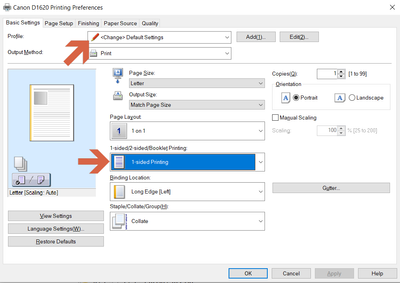I'm VERY confused about Windows printer preferences and profiles. I just installed the D1620 and everything is printing 2-sided! So I went into the preferences and it shows up as Default Settings with 2-sided printing.
So I'm not sure if I should just change it to 1-sided on this screen, or if I should click the EDIT(2) button to edit my settings. (Why is there a red dot on Default Settings? Why is there a (2) on the EDIT button?). Anyway, when I click the edit button, I see various "Profiles" to choose (like on the previous screen and all with red dots), but no way to make any changes there.
So, then if I make the change on the main preferences screen, I get a little pencil that appears with the word "Change" on the default settings!!!
So WHERE am I supposed to make the settings change to get one-sided printing as the Default? Then, is it possible to create a second printer (with same port/driver) that has 2-sided as its default? I've searched all over the net for information on this depth of printer preferences to no avail. Can someone point me to a bit of help?