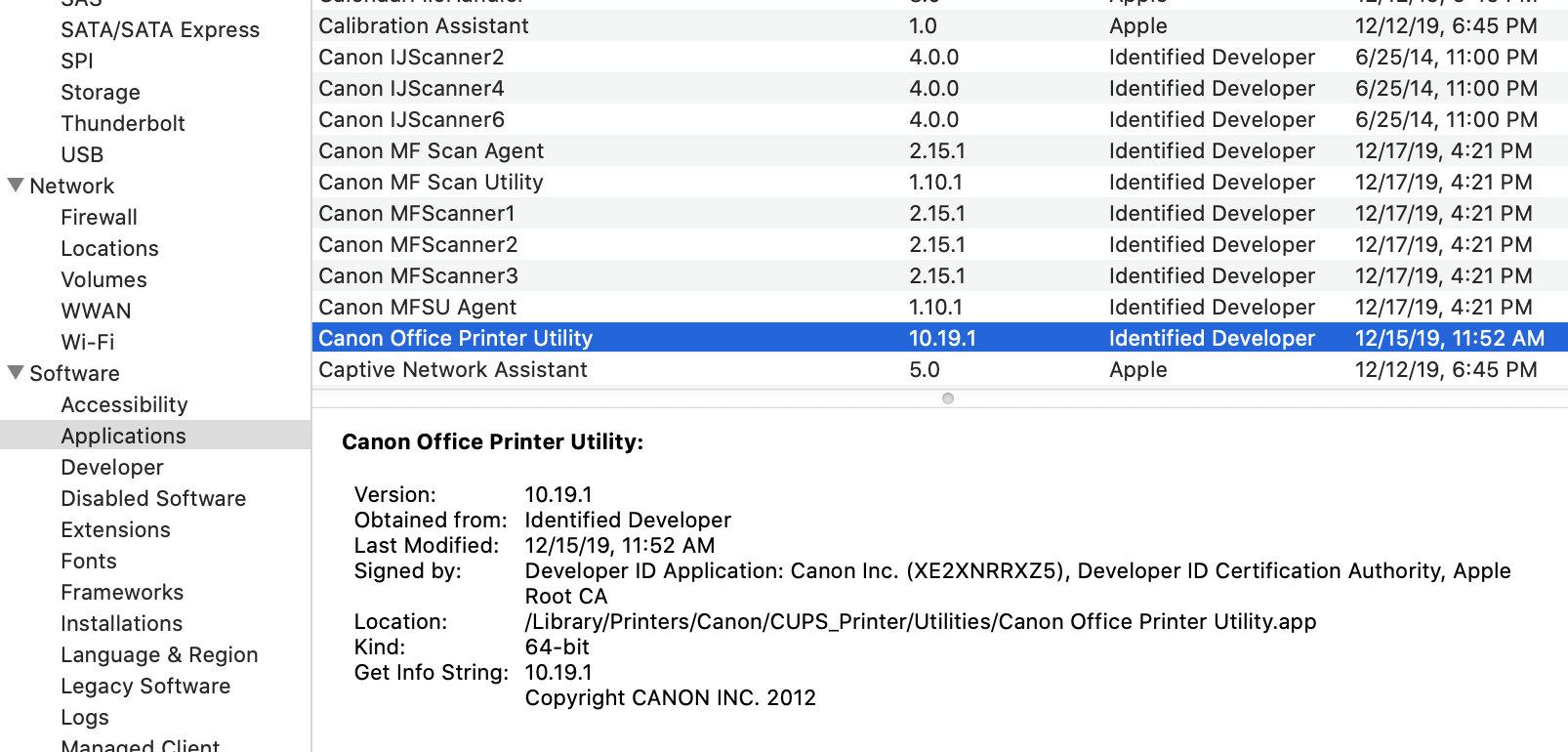I've tried multiple different .pdf files and the printer will not print more than 6 double sided pages. I've downloaded and installed the latest drivers on two different Macs, one running High Sierra and the other running Catalina. I've gone into the settings menu on both computers and removed all the printers and reselected the printers after the dirver update and rebooted the machines. I've connected the USB cable individually to each computer to print directly. I've reset the MFP settings using the MFP menu. Images in the .pdf file are hit & miss printing. Some are scrambled others show up as all black. No print error messages on either Mac, the print buffer clears and there are no pending jobs. At my wits end with the thing.
Imageclass D1150 won't print more than 6 pages of a pdf file Mac OS
wireless scan with MF212w stopped working
Hello,
I noticed that this is not an uncommon issue across Canon multifunction printers, but I can't seem to find a viable fix for my case. I have had the MF212w for almost 2 years and it's always been used wirelessly. Printing and scanning have always worked flawlessly until yesterday (when I did NOT install any new system update or software or anything).
When I try to scan with MF toolbox - the model is not compatible with Canon MF Scan utility - I get this error message:
"Cannot communicate with the scanner. The cable may be disconnected, or the scanner may be turned off.
Check the scanner status and try again. Scanner driver will be terminated.
Error code: 600104
I'm on Mac OS 10.13.6, MF toolbox is 2.15.1 and Canon driver is 10.11.3.
Any chance you can help! Thanks!
Imageclass MF743Cdw prints too light. How to get it darker?
My new (bought in October) Imagelcass has yet to print black in full black. It's very light, almost greyscale. Color prints fine but the black is more of a grey. I can adjust print settings when making copies, but can't find a way to make it "print" darker. I use a PC, not a Mac. Suggestions?
Color imageCLASS MF644Cdw 600x600 Scanning
I purchased a Color imageCLASS MF644Cdw printer that according to the specs, can scan at 600x600. However, the Canon Business Print App only allows scanning at 150x150 and 300x300. How can I get this printer to scan at 600x600?
Thank you.
Photo paper for MF642Cdw
I am having difficulty finding specific brands of photo paper for use on an MF642Cdw laser printer. There are not many photo papers on the market for laser printers and I do not want to trash our new printer with the wrong type. I can see the paper supported paper type chart, but that does not translate into any specific products.
Poor Quality Printing Image Runner C1030IF
I'm wondering how I can get the color on my printed pages to be more vibrant.
Everything is very light and barely able to read.
I've been in the settings, I must be missing something.
Any help will be appreciated.
Plotting on Canon ipf605
MF Network Scanner Selector does not open
I bought the Canon Imageclass mf244dw printer and today began setting it up, using a wireless connection to my computer. I downloaded the latest drivers for printing and scanning from usa.cannon.com/support and while I have been able to print and copy, I am getting the following error when I go to scan.
"MF Scan Utility that is supported by the scanner you are usign may not be installed on your computer. Intstall the appropriate MF Scan Utility, and then perform the operation again"
I'm using Windows 10 (OS build 18362.535). I know there's a scan utility called "Canon MF network Scanner Selector" that I'm supposed to use for scanning, but when I select it to open it in the Start menu, there's no response. It's not opening.
Any help would be appreciated.
Thanks,
Jason
Imageclass mf264dw manual duplex scanning instructions
My printer, the Imageclass mf264dw is supposed to support manual duplex scanning with its automatic document feeder (ADF) -- how do I set this up? I didn't see any details on the steps for doing this in the "Instructions" section of the Canon MF Scan Utility or anywhere else. By manual duplex scanning I mean it scans a stack of sheets from the ADF on one side first, then asks you to flip the pages and scans the other side. Finally, it interleaves the pages from the two separate scans in the pdf file it outputs to you.
Thanks in advance.
Maxify MB2320 needs alignment, however Tray 1 no longer functions
My Maxify MB2320 needs alignment, however Tray 1 no longer functions, are there any options to feed paper into the printer to manually align heads when Tray 1 no longer functions? We could not fix Tray 1 last year so we removed it and only print from Tray 2. They are not interchangeable, and I see no option to tell Maintenance Screens to pull from Tray 2 to perform alignment. Please help. Thanks, Andrew
admin rights and other issues with the MF236n
hello,
i have tried to find solutions to my problems through this forum and the web, but can't seem to find any so i thought i would reach out. btw, canon support people, i have been on hold now for 1 hour 22 minutes and counting!
overview:
- newly purchased canon MF236n, wired to home network.
- corp computer, that allows for admin access to work domain, but does not allow me to add a local user or local admin
ok. here are my issues:
- when i try to load the canon software downloaded it states that i don't have admin rights to change the computer. i have tried adding the [checkadmin] flag and adding a local user, but neither has worked. anyone have any other suggestions?
- the energy saver/sleep timer doesnt work. i have tried changing the time and also just pressing the button on the front panel. is this because it is hardwired to a network? seems odd because my old MF4370dn had no such problems going to and coming out of sleep mode.
thanks in advance for any help.
1 hour 26 minutes and counting on hold....
1 hour 30 minutes....
bingo at 1 hour 31 minutes... yeah!
ok. so here is a solution for my admin rights issue:
- the computer i am trying to load the software on connects via vpn to work and i have admin rights in my work domain. start the software connected to vpn, once it starts looking for the software, disconnect from vpn. once it finds the printer, restart vpn and finish the installation. amazingly stupid way to do it, but it worked.
- and now, after doing a test scan on the printer it has gone in to sleep mode!!
i hope this helped someone, but i am all good.
ImageClass 743 - Selecting Paper size every time printing
Every time I want to print from a computer, I have to walk over to the printer and select paper size and then it starts to print. The paper tray is loaded with letter-size paper. The multi-purpose source is set for letter-size and is empty and closed. I have even set "Copy" to letter size. Everything is set for letter size. The printer will not print without going over to it and selecting letter size paper. I must be missing a setting somewhere. I am trying to print from the main paper tray, which it does after I select paper-size. Thanks for any help.
MF644CDW - Scanning issue
Hi there,
I just purchased this lovely printer last week. I have no issue with printing from my Canon business app or from my mac book air. Also, I got a very satisfying result with the copying feature.
However, I try to use the scanner I have encountered some issue.
1) I can use my mac or app to scan. Perfectly fine
2) I use the printer touch screen, try to scan and send it by email. I gave me an error message.
3) I have followed with the previous post to configure my setting but no luck
4) I do not have a LAN line for fax
Thank you for reading this!
Merry Christmas
Buffalowing
imageCLASS MF4350d drivers don't work under macOS 10.15 Catalina even though it is compatible.
Canon website claims that the drivers for imageCLASS MF4350d are compatible with macOS 10.15 (Catalina) and they install fine (see below) but my Canon does not appear in "Printers & Scanners" and I am unable to add it manually (pressing +).
Is there any chance one can make it work?
Best home Canon printer?
I would like a printer for home mainly for printing black/white prints but i guess other stuff is fine to. Looking for wireless capabilities as well.
looking for a printer around 50-100 with cheap 3rd party ink cartridge capabilities (which is why i want canon but open to other brand suggestions).
can someone suggest something easy and which is pretty reliable.
Maxify MB2320 Erorr 5200
Hi
My plrinter was not printing black correctly after installing new Black ink. I diid several head clean but still same problem Now I am getting Erorr 5200. How to fix it. Or I have to buy new printer?
What will be the repair cost if I have to take to CANON service center?
image class mf634cdw - need to factory reset - Instructions please
image class mf634cdw - need to do a factory reset. Can someone provide the Instructions please.
Tried calling the call support - but no one ever picks it
imageClass MF264DW does not wake up from sleep mode
I bought a brand new imageCLASS MF264DW, and connected directly to a wall outlet + wifi (ASUS AC-1900 router). When it is in the sleep mode and I send a print job, it does not wake up. I never had this problem with a Brother printer. Any help would be appreciated. Thanks.
Can't scan at all with MF743Cdw
Yesterday I upgraded my macOS to Cataline 10.15.2. I didn't need to scan anythign after the upgrade.
Today, I do need to scan and I can't scan. Been at it for an hour or two now....
I believe the message I received earlier today was that the Canon MF Scan Utility couldn't locate the scanner.
So I went to Canon USA's website and downloaded the latest Canon Drivers: UFRII/UFRII LT v. 10.19.1 and Scanner Driver v2.15.1, both having effective dates of November 26, 2019.
I delete the printer/scanner in the system preferences and install the drivers and reboot my iMac. Also turn on and off the printer. I then add the MF743Cdw in the system preferneces and add the MF743Cdw in the Canon MF Scan Utility. And I still can't scan....
There is however an improvement: before (prior to updating) the MacOS system preferences for printers/scanners wouldn't even show the scanner control panel. As if there was no scanner. Now, the MacOS system preferences will display the scanner control panel and identify it as MF743Cdw, but that's it. When I try to use either the MacOS scanner control panel or the Canon MF Scan Utility both don't connect. When using the Canon MF Scan Utility it gives error code 2100009 or error code 600007 (but usually error code 2100009). When using the MacOS scan control panel it always gives error code 2100009.
I deleted the MF743Cdw from system preferences and added it back, nothing changes.
Yes I can print from my iMac. Just no scanning of any sort.
Any help appreciated,
Curt J.
USA
LBP664CDW will not print directly from my computer
My printer will not print directly from my computer and I need to press OK on the printer itself to print everytime. The Printer Says
"No Paper: Drawer 1"
"LTR: Plain 1"
"Free size: Free"
"1 LTR: Plain 2"
"Paper Settings"
What do I need to do in order to make my printer respond to the computer directly without having to press anything on the printer.