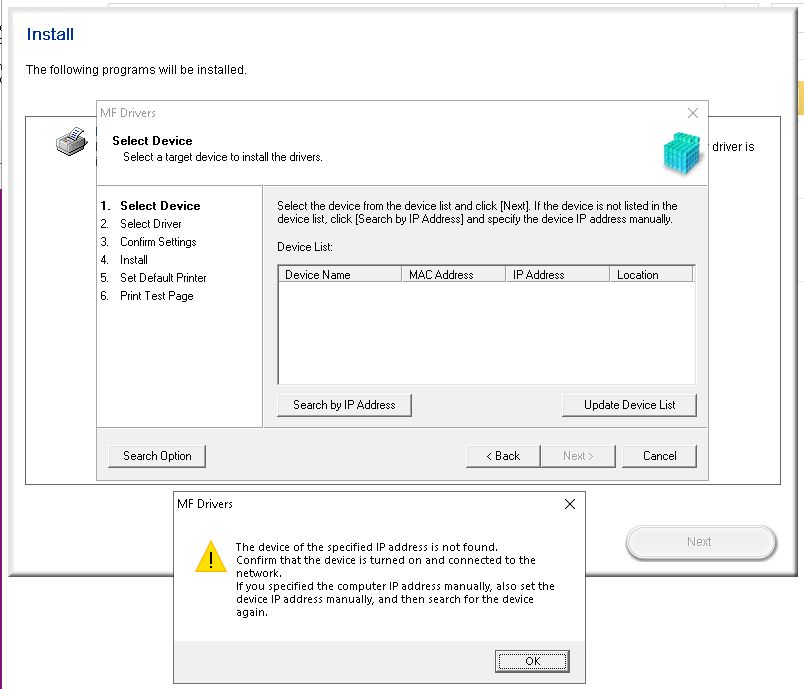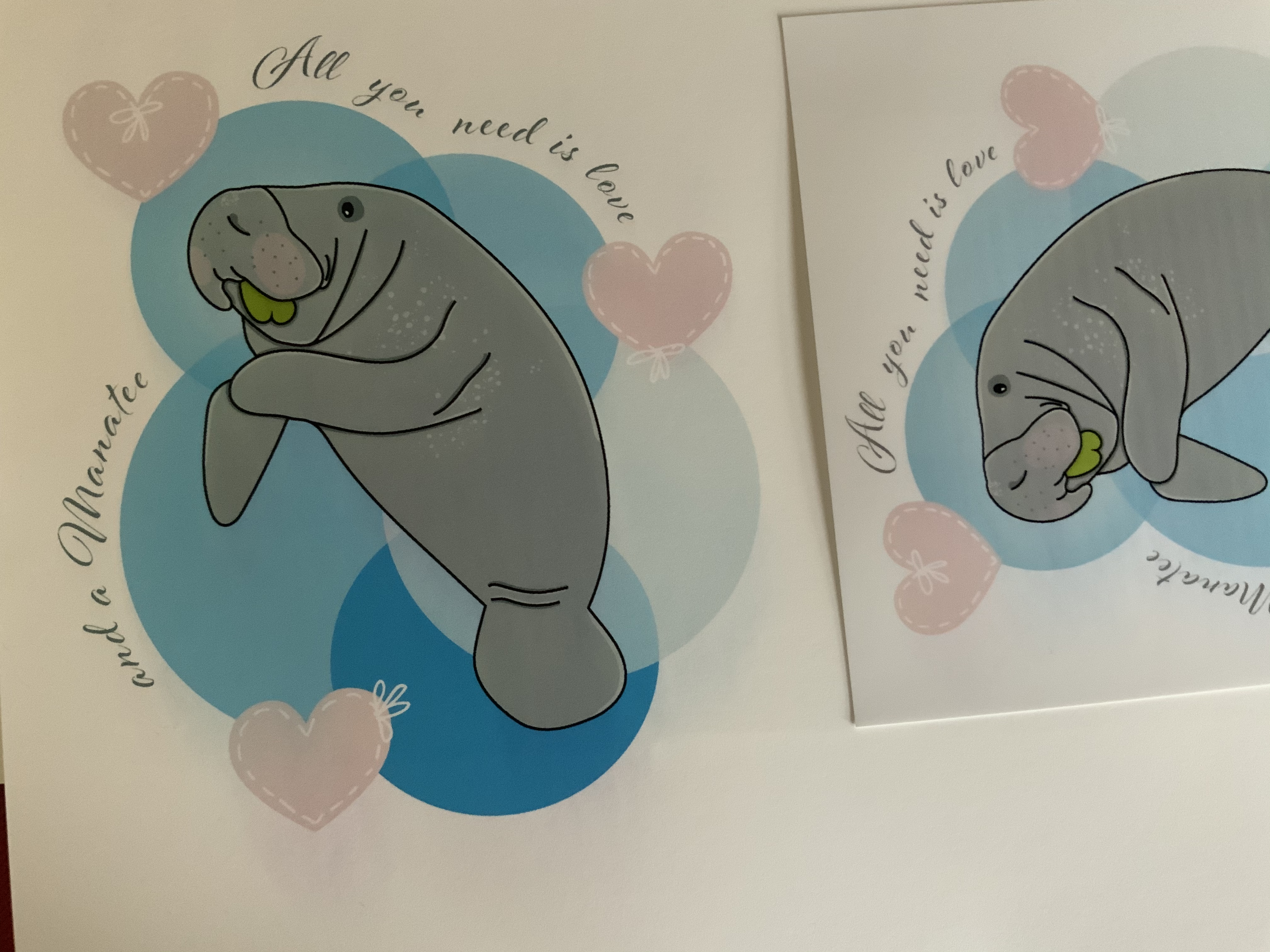I recently bought a Canon imageClass MF741Cdw and did the driver and software installation via provided CD my Windows 10 (x64) installation and I attempted a test print from a word processor and an image and I couldn't get anything to print.
I checked the connection of the USB cable, I updated the drivers to the most recent recommended version for the MF741Cdw from the Canon website (MF741CMFDriverV6403W64.exe), I have even tried to do a driver install via Windows 10 itself and no matter what driver I used I have no printout.
I hope I didn't buy a lemon because I don't have the box or anything because this is the first time I've ever had a driver issue with a Canon before.
Can anyone help me? I would definitely appreciate it.
**Update**: It turns out that in some instances of a Windows 10 installations (Professioanl or Home versions) you may have Windows instantly installing a generic driver for a printer that you have connected and turned on to the installation before you have even installed the drivers (it's why the manual said to not connect and turn on the printer to the computer until you have installed the drivers and are instruced by the prompts of the included CD to **then** connect and turn your printer to your Windows PC). A case of not paying attention to the literature on my part.
But let's say that you followed instructions and it **still didn't work**
Now normally when you insert a CD to a PC with Windows 10 you have the usual prompts, the installation follows up automatically with a configuration setup within Windows in the background, so your Canon printer is ready to work. But in the case of my instance, that didn't quite happen so, with the big help from Customer Service/ Tech Support, I found out that what you have to do the following:
1. Go to the start menu
2. Type "Control panel" in the search
3. Select "Hardware and Sound"
4. Select "Devices and Printers"
5. Under the "Printers" sub-group, right-click over "Canon MF741C/743C UFR II" and select "Printer Properties"
6. In the "Canon MF741C/743C UFR II Properties" window, select the "Adavnced" tab
7. In the "Advanced" tab menu, in the "Driver: " field, select in the drop down menu "Canon Generic Plus UFR II V200"
8. Select "Apply"
And that should work in having you get ready to start using your Canon ImageClass MF741Cdw printer. ( ゚ⅴ゚)y-~~
I would like to, once again, thank Customer Service for helping me out over the phone. The wait time was around 36 min but it was worth it.